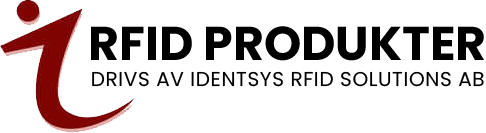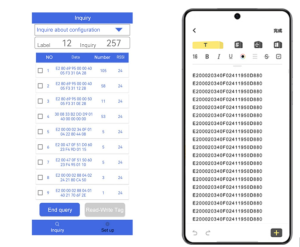UHF Handhållen Bluetooth-läsare – liten storlek
2285,00 kr exkl. moms
Har du frågor om pris eller funktion?
Kontakta oss för mer info om produkten, dess funktion och användningsområden!
Produktbeskrivning
UHF handhållen Bluetooth-läsare
Artikelnummer: CHA-H102-UHF-BLE
– Stöd för att läsa och skriva UHF-taggar
– Kan arbeta kontinuerligt i mer än 4 timmar
– HID-läge: data kan tas emot vid markören, såsom anteckningsblock, inmatningsruta, etc.
– Tillämpning: butikskassor, inventering, reservdelslager, lagerhantering, rondering etc.
– Läsavstånd upp mot cirka ½ m
| RFID Technical Parameters | Physical parameters | |||
| Frequency | 902~928MHz(US)
865~868MHz(EU) |
Battery | Lithium battery (3.7V-1000mAh) | |
| Protocol | ISO18000-6C (EPC GEN2) | Working current | <=400mA | |
| RF Output Power | 0~26dbm (adjustable) | Standby current | <=100uA | |
| Reading Speed | >30 tags/second | Working time | Continuous operation for more than 4 hours | |
| Reading Distance | 0-100cm | Standby time | More than 1 year | |
| Protocol | ISO18000-6C (EPC GEN2) | Charging time | 1 hour | |
| Data Communication | shell material | ABS+Silicone | ||
| Bluetooth protocol | BLE 4.2 | Color | Black/white (optional) | |
| Wired communication | Type-C for charging and serial port online upgrade | Size | 53 (length)*138 (width)*40 (height) mm | |
| Card reading prompt | Screen display + buzzer | Weight | 135g | |
| Power on/off | Button power on + card reader | working environment | ||
| Development Environment | Working current | <=145mA | ||
| SDK | Demo software, API, examples, user manuals | Standby current | <=100uA | |
| Development language | C#, Delphi, Java, Python, VB and other languages | Working time | Continuous work for more than 6 hours | |
| Firmware version | Support online upgrade | Standby time | More than 1 year | |
| Working temperature | -10℃~50℃ | |||
| Storage temperature | -30℃~70℃ | |||
Type-C:Type-C enables charging and serial port online upgrade
High-definition LCD display:Displays the read area, number of times the tag is read, and the tag number
Multiple card reading methods:(1) After connecting to the software, click the card reading button on the software to read the card continuously. (2) Press the button once and the card reading will automatically stop after five seconds. (3) Press and hold the button to read the card continuously.